

When running FocalBlade for the first time, you are asked to start in Easy Mode. If you don't have much knowledge about sharpening, you should accept the invitation. But even if you are a pro and are not familiar with FocalBlade, it still might be a good idea. If Easy Mode becomes too restricting for you, try Classic Mode. However, FocalBlade's full potential is revealed Advanced Mode, which offers all available effects and options.
Easy Mode
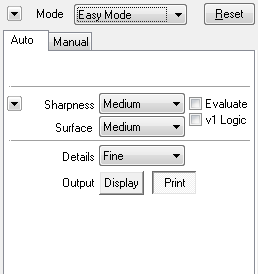
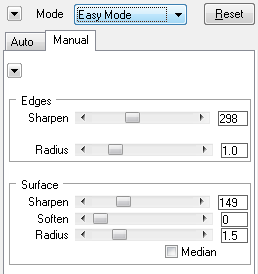
In Easy Mode you are presented with the options of the One-Pass Classic workflow on the Auto tab sheet and the controls of the Dual Radius method on the Manual tab sheet.
The Auto controls let you quickly produce a sufficient sharpening effect. If you have no idea about sharpening or do not know which settings are best, please leave the controls at "Medium" setting. The Manual controls are for fine-tuning the sharpening. You can also create a blur effect with them. Use the arrow-down button menu for applying presets to the appropriate tab sheet.
For more detailed explanations, please read the Auto: One Pass page and Manual page.
Unsharp Mask


The Unsharp Mask mode offers controls for manually sharpening your images. Unlike Easy Mode there are no automatic sharpening options, but the Fix tab sheet gives you more manual control over the sharpening effect. The Fix tab sheet of this mode misses the Color Noise controls, though.
For more details, please read the Manual page and Fix page.
Soft Blur
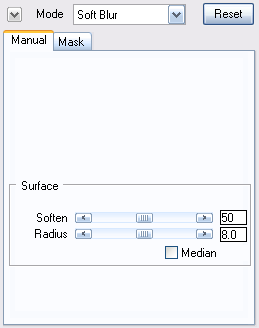
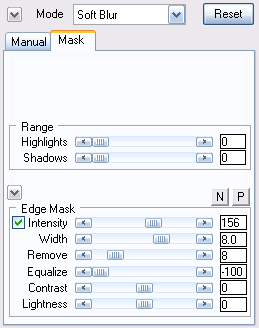
Soft Blur mode contains all necessary controls for applying special blur effects. The Manual tab sheet only offers some of the Surface controls. The Mask tab sheet offers the Range group (which is located on the Fix tab sheet in other modes) and Edge Mask controls.
The Surface controls determine the intensity and quality of the blur effect, the Range sliders remove the blur effect from shadow/highlight areas and the Edge Mask sliders define the surface areas that are blurred.
For more details, please read the Manual page, Fix page and Mask page.
Noise Reduction
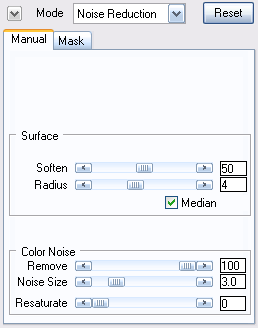
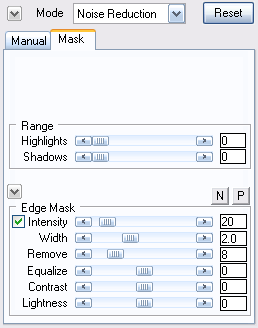
Noise Reduction mode offers controls for reducing noise. The Manual tab sheet only offers some of the Surface controls and the Color Noise group (which is available on the Fix tab sheet in Advanced Mode). The Mask tab sheet offers the Range group (which is located on the Fix tab sheet in other modes) and Edge Mask controls.
The Surface controls fight luma noise and the Color Noise sliders for remove color noise. The Highlights and Shadows sliders reduce the effect from the shadows and highlights. The Edge Mask options adjust the image edges in order to keep them from being blurred too much.
For more details, please read the Manual page and Mask page.
Special Effects
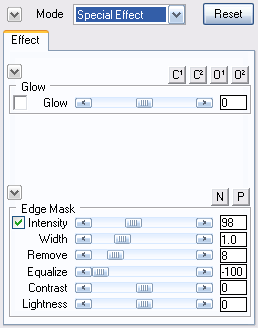
The Special Effects mode consists of the Effects tab sheet of Advanced Mode. So if you are mainly interested in creating a special effect, this mode is for you. If you want to fine-tune the effect even more, we recommend that you switch to Advanced Mode and also experiment with the other controls there.
For more details, please read the Effects page.
Classic Mode
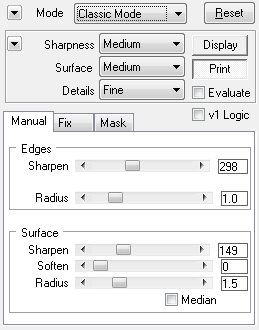
Classic Mode simulates the Expert Mode of FocalBlade 1 as closely as possible. You will probably even like it better than Expert Mode in FocalBlade 1, because its controls are better organized. The Edges as well as Surface controls are on one tab sheet, so you do not need to switch tab sheets for them like in FocalBlade 1.
The frame with the three combo boxes at the top are similar to the Auto tab sheet in other modes. Here they were placed at the top in order to have access to the automatic as well as manual controls at the same time. Then there are the Manual, Fix and Mask tab sheets.
For more details, see the following pages: Auto: One Pass, Manual, Fix and Mask.
Advanced Mode
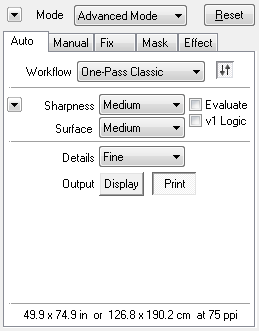
Advanced Mode offers all controls that are available in FocalBlade. So it is the most complete mode. With its five tab sheets it may be a bit too complex for novices, but advanced users will like it best.
For more details, see the following pages: Auto: One Pass, Auto: Two Passes, Auto: Three Passes, Manual, Fix, Mask and Effects.