Plugins for Photoshop, Elements, Lightroom, PSP & others
Plugins for Photoshop, Elements, Lightroom, PSP & others
Plugin Newsletter - January/February 2016
CONTENTS
ELEMENTSXXL 3.03 FOR WINDOWS:
16-bit Filters Support Selections, Many Bug Fixes, New Videos
METARAW 2.01 FOR WINDOWS: Thumbnail and EXIF preview, Improved Smart Object support, New Raw Files Support, New Video
LAYERSXXL 1.05 FOR WINDOWS: HiDPI support for Elements 6-10, Bug Fixes
FILTERHUB 1.04: UI Scaling Support
PHOTOWIZ 1.09, PLUGIN GALAXY 3.09, HYPERTYLE 2.09 FOR WINDOWS: Support for HiDPI & Windows 10 installation improvements
HARRYS FILTERS 4.09 & PHOTOFREEBIES 2.09 FOR WINDOWS: Support for HiDPI & Windows 10 installation improvements
REVIEWS: AutoFX AutoMagic, AutoFX Mystical,
AutoFX Ultimate
POLL RESULTS: Which operating system do you mainly use for processing images?
NEW POLL: Which tool(s) do you regularly use for raw conversion?
THE DISCUSSION FORUMS: PaintShop Pro Underdog, PSP thumbnails in Windows 10, Creature House Expression
FREE PLUGINS AND TOOLS: Wire Worm 64-bit,
Lightroom mobile, Bridge CC 6.2
GRAPHICS NEWS: Redfield Unobtanium, Andromeda is out, Photoshop Elements 14.1, PaintShop Pro X8.1, Color Deconvolution Web App
Dear Reader,
![]()
The Plugin Newsletter is finally better readable on 4K screens by using an automatically adjusting font size. It is also true for all newsletters back to July 2013 in case you still have copies of them in your email program. The Plugin Site forum has also been updated to withstand drastic spam attacks, so the registration page works again. Feel free to register and post your mind about image editing topics.
With the latest updates of FilterHub and all Windows filter plugins and standalones almost all of our software titles support high DPI settings and UI Scaling. See below for more information.
Whereas the Firefox and Chrome web browsers could be described as a rather optimistic when it comes to downloading and running .exe files from the web, Microsoft's Internet Explorer and Edge are rather paranoid as they warn about even harmless files. But their paranoia has recently increased and will increase even more dramatically in 2017 as Microsoft progressively treats perfectly valid SHA-1 code signatures as problematic under Windows 7, 8 and 10. All in all, a great example of ineffective security overdose at the cost of user-friendliness. However, there is a way to nevertheless execute such files: Under Windows 7 & 8 you have to click on "View Downloads", right click the file and choose "Run Anyway". Under Windows 10 you have to click the "Show Information" label and click on "Run anyway". Or even better: use Firefox or Chrome, which do not give this trouble. Anyway, we now double signed all of our installation files to avoid these problems for users of Internet Explorer and Edge under all Windows versions.
Windows 10 seem to be adopted quite rapidly by
photographers and designers as you can see in our latest poll, so we are
also preparing to make Windows 10 our main system. As usual there are
various obstacles to make everything work again as smoothly as under the
old OS.
ELEMENTSXXL 3.03 FOR WINDOWS
![]()
16-bit Filters Support Selections, Many Bug Fixes, New Videos
ElementsXXL adds up to 430 powerful features to Photoshop Elements for Windows that were previously only available in Photoshop. These features are included as new menu items, icons, buttons, key shortcuts and dialogs, so they seamlessly integrate into the user interface of Photoshop Elements.
In ElementsXXL 3.03 selections are now supported by the 16-bit versions of the Exposure, Vibrance, Color Balance, Selective Color and Black & White filters. There are up to 10 bug fixes which improve stability and convenience, two new key shortcuts, a new Preference option and a Windows-10-compliant installation.
A new videos for ElementsXXL 3 from Ken Payne can be watched on the Videos page. It is called "Masking Hair with Color Range". Additionally there are two new videos from Thomas Blasche in German language about the history brush, layer groups and luminosity masking. Many thanks to both for creating the videos!
For more information and a 14-day trial version visit METARAW 2.01 FOR WINDOWS
Improved MetaRaw Converter, Camera Raw Smart Object
feature and more Version 2.01 of MetaRaw now displays a thumbnail preview
and EXIF data of the opened raw file on its main dialog. Two bugs concerning
smart objects were fixed. MetaRaw Converter supports raw files from newer
cameras and Adobe DNG Converter 9.4 is officially supported. Also check out the new video "Editing Raw Files as Smart
Objects" from Ken Payne on the
MetaRaw Videos page. For more information and a 14-day trial version visit
the LAYERSXXL 1.05 FOR WINDOWS
HiDPI support for Elements 6-10, Bug Fixes LayersXXL adds up to 180 photo and design features to
Photoshop Elements for Windows that were previously only available in
Photoshop. LayersXXL offers tools for performing Depth of Field Increase,
HDR creation, denoising high ISO shots, combining Light Trail photos,
multiple exposure effects and panorama stitching. LayersXXL also includes
a Layer Comps panel and a Style Settings dialog with more than 100 new
layer effect options. LayersXXL 1.05 offers HiDPI support in Photoshop Elements
6-10, some bug fixes and an improved installation. For more information and a 14-day trial version visit
the FILTERHUB 1.04
UI Scaling Support FilterHub is a powerful replacement for the Filter menu
of Photoshop and Photoshop Elements. It supports built-in filters (from
the Filter, Adjustments and Enhance menus), filter plugins and third-party
automation plugins. The FilterHub panel runs in Photoshop under Windows
and MacOS X and in Photoshop Elements under Windows. The FilterHub 1.04 update is mainly about the Windows
automation plugin. It now supports UI Scaling in Photoshop CC 2014/2015
and Photoshop Elements 13/14. In Photoshop Elements the same UI font is
now used as in Photoshop (tough at a larger size), because the old font
was not a typical Window font and thus not available on all systems. Additionally
the installation routine was made compliant with Windows. The FilterHub
extension (for Win/Mac) was updated too, but contains only some typo fixes. For more information and a 14-day trial version visit
the PHOTOWIZ 1.09, PLUGIN GALAXY 3.09, HYPERTYLE 2.09 FOR
WINDOWS
Support for HiDPI & Windows 10 installation improvements The skins of ColorStyler, BWStyler, Plugin Galaxy and
HyperTyle are now usable with a high dpi system setting. Several other
features were also made HiDPI compliant. Additionally some bugs were fixed
for some of the plugins and the installation was improved. For more information and demo versions visit the HARRYS FILTERS 4.09 & PHOTOFREEBIES 2.09 FOR WINDOWS
Support for HiDPI & Windows 10 installation improvements Harrys Filters is a freeware plugin with 69 image effects
in 9 effect groups. PhotoFreebies delivers 12 freeware plugins with photo
processing effects. Just like our commercial plugins Harrys Filters and
PhotoFreebies have also been updated for HiDPI support and easier installation. For more information and a free download visit the REVIEWS AutoFX AutoMagic, AutoFX Mystical, AutoFX Ultimate After a break of 2 years Kay Michael Kuhnlein has started
again to write some reviews for us. In a creative rush he wrote three
reviews of AutoFX products in one go. Of course, he again could not stop
throwing in some ironic comments every now and then. You can read the new reviews at POLL RESULTS Which operating system do you mainly use for processing
images? More than 495 people have voted in the latest poll about
their main image processing OS. Here are the results: 1. Windows 7 37% I guess Android and iOS could have been added to the
list, but considering that the "Other" option did not receive any votes,
it would probably have been in vain. Anyway, surprisingly Windows 10 made
it to rank 2 very close behind Windows 7. According to some estimates
Windows 10 is only used by 10-15% of all users, so getting a 35% values
here means that designers and photographers seem to adopt Windows 10 faster
than the average user. The latest OS X release still comes behind Windows 8,
but before Windows XP and Vista. With only 7% together Windows XP and
Vista seem to be history now. The relation between Windows and Mac systems
is 90% to 10%, which corresponds with the real world number. Considering
that OS X is free now and that there were no new hardware limitations
for the latest version almost 2/3 of all Mac users run the latest OS release
"El Capitan". Linux with only 0.4% of the votes is not very popular among
image processing people. For more poll results please visit the NEW POLL Which tool(s) do you regularly
use for raw conversion? The latest poll asks about your raw conversion tool(s).
You can choose between 28 tools and an Other option. Multiple votes are
allowed. Similar polls were conducted in 2010 and 2013, so it will be
interesting to see what has changed. This time you can also vote for our
own MetaRaw plugin.
Please participate in this poll by visiting the
THE DISCUSSION FORUMS We have finally updated the forum software and reactivated
the registration page again. It was shut down because of massive spam
attacks last year. Here are the latest interesting posts from The Plugin
Site Forums: PaintShop Pro Underdog Grenou wrote: "It's not JASC PaintShop Pro. Not since
2004! Corel bought it (some money and shares were exchanged). It's now
known as Corel PaintShop Pro. You are 11 years out of date. Latest available
version is X7 and doing a good job. A shame it isn't mentioned in the
headlines on the Plugin site newsletter. There ARE other image editors
apart from Adobe's offerings.." PSP thumbnails in Windows 10 studiohk wrote: "Hi Harald, hi all, I have another problem.
PSP9 thumbnails doesn't show up in Windows10. Yes I have installed "PSP
thumbnail handler" all versions but no one had helped. Any idea? HannaK" Creature House Expression irish14500 wrote: "Anyone on here ever dabbled in Creature
House's Expression application? Kinda works like an Old Flash Application
with Painting attributes." FREE PLUGINS AND TOOLS Wire Worm 64-bit, Lightroom mobile, Bridge CC 6.2 Martin Vicanek now released a 64-bit version of the
free Wire Worm plugin for Photoshop, Elements, PSP and other compatible
applications. Wire Worm 6.4 lets you remove wires and other unwanted objects
from photos. Adobe has offered Lightroom mobile for Android
and iOS free of charge since October last year. Lightroom mobile lets
you apply more than 40 presets, adjust color and clarity as well as add
vignettes. It also allows connecting to other Adobe apps like Photoshop
Fix to retouch and refine your photos. The free Adobe Bridge CC has been updated to
version 6.2 with significant improved performance when it comes to thumbnail
previews. Other improvements include better cache management and the ability
to import images from external devices including iOS and Android mobile
devices. The update also offers automatic stacking of sequential shots
for creating HDRs or panoramas. For more free plugins and tools, please visit the GRAPHICS NEWS Redfield Unobtanium, Andromeda is out, Photoshop Elements
14.1, PaintShop Pro X8.1, Color Deconvolution Web App Redfield Plugins released a new Photoshop plugin called
Unobtanium that claims to "remove excessive photorealism". In fact
it produces a painting-like effect, which also makes textures in images
better visible. It seems that Andromeda, one of the first companies
to develop Photoshop plugins in the early 90s, more or less stopped their
plugin business. They announce on their homepage that they will not update
their plugins for newer OS and Photoshop versions. They offer a tutorial
for manually installing their plugins in the latest Photoshop CC 2015.
However, they still offer their plugins for sale. Version 14.1 of Photoshop Elements is available
as a software patch that improves performance, contains an option to import
media from iPhone/iPad to Elements Organizer on Mac OS X v10.11 as well
as many bug fixes. The X8.1 update of Corel PaintShop Pro delivers
more help and guidance for its tools and features. This includes a new
welcome screen with links to tutorials and inspirations including content
from an the online training site. The update also brings performance and
additional enhancements, e.g. 2-4 times faster brush speeds, and many
bug fixes. The update is free for current users of PaintShop Pro X8. The Color Deconvolution Photoshop plugin from
4n6site.com, aimed at forensic purposes and photo restoration, got a small
brother in the shape of an HTML5 web app. It lets you upload your own
photos for trying it or use the provided image examples.
ElementsXXL
Product Page
![]()
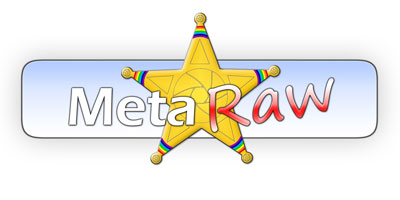
MetaRaw extends the functionality of the Adobe Camera Raw plugin in Photoshop
and Photoshop Elements. It lets you open camera raw files with Adobe Camera
Raw, which are normally not supported by it, and allows applying Adobe
Camera Raw as a filter to image layers. In Photoshop Elements MetaRaw
provides automatic lens correction and chromatic aberration removal features
for Adobe Camera Raw.
MetaRaw Product
Page
![]()
LayersXXL Product
Page
![]()
FilterHub Product
Page
![]()

Our filter plugins and standalones for Windows were updated too. The main
reason was support for HiDPI, which could not wait any longer. In Photoshop
CC 2014/2015 and Photoshop Elements 13/14 there is a preview-cutoff problem
with activated UI Scaling, which will hopefully be fixed in future by
Adobe. In the meantime our plugins use a workaround, with the side effect
that the Soft Proof effect is not visible in the preview anymore when
UI Scaling is active.
PhotoWiz
Product Pages
Plugin
Galaxy Product Page
HyperTyle
Product Page
![]()
Harrys
Filters Product Page
PhotoFreebies
Product Page
![]()
Reviews section
![]()
2. Windows 10 36%
3. Windows 8 10%
4. OS X 10.11 El Capitan 6%
5. Windows XP 4%
6. Windows Vista 3%
7. OS X 10.10 Yosemite 2%
8. OS X 10.9 Mavericks 1%
MacOS X 10.7 Lion 0.6%
9. OS X 10.8 Mountain Lion 0.4%
Linux 0.4%
10. MacOS X 10.6 Snow Leopard 0.2%
Mac OS X 10.4 Tiger 0.2%
11. MacOS X 10.5 Leopard 0%
Other 0%
Resources section
![]()
Main page...![]()
Read
More...
Read
More...
Read
More...
Feel free to post comments or start a discussion topic at
The Plugin Site Forum
![]()
Visit
website...
Visit
website...
Visit
website...
Resources section
![]()
Visit
website...
Visit website...
Visit
website...
Direct
Download...
Visit website...
Visit
website...