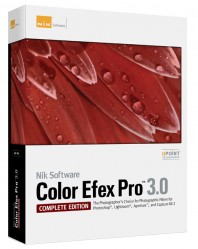|
nik Color Efex Pro 3.0 is a major redesign of a previously very
good set of filters and tools. There are three versions of the Pro
3.0 filter set, just as there have been previously. The Standard
Edition, the Select Edition and the Complete Edition. Each version
has more or less filters included. This is a review of the Complete
edition, which contains all of the filters. I really wish that they
would come up with an easier to follow naming system. It makes price
match searches that much harder.
Quick user friendly upgrades are the new ability to increase the
filter page to full screen size for larger monitors, and several
preview modes, from a sliding red line (either horizontal or vertical)
to two images in the screen, one before and one after. 3.0 includes
their new Point Control technology and has integrated the different
filters into a new tabbed system of filters that is more functional,
such a Portrait tab and a Nature tab. There is also a favorites
tab for putting together your own most used filter set, and an All
tab that shows all filters in the set. There are several hot new
filters as well.
All filters now have a new, cleaner interface that incorporates
the Control Point technology for each filter. Clicking on a filter
selection opens the a filter page that overlays the Photoshop page.
It closes once each filter session is finished and is OK or Cancelled.

While it is Open, all filters are available so that several different
filters can be applied at the same time. There is a navigator /
preview box in the lower right hand corner. The red line shows the
before and after view and it is movable. There are also the options
to use more than one picture for before and after, as well as darkening
the matte around the picture being processed.
As discussed above, each filter opened will look the same, excepting
for the slider options available on the top right side of the Nix
control panel.
The biggest news is the new Control Points mentioned above. They
are a totally new concept in digital processing and so may take
a bit of explaining.
The Control Points have a spot location and a radius for creating
a circle. The spot location chooses the pixel color and brightness
values to be processed, and the radius circle is the area of coverage.
The area of coverage is not an outline of what to fill or change,
but a maximum area to look at when processing. For example, if a
model is wearing a white dress and is outside with a cloudy sky,
or against a white wall, the area of coverage can be adjusted to
ignore the clouds or wall. Not by outlining the dress, but expanding
and contracting the radius of the coverage circle to cover most
or all of the dress within it. Several points can be created if
needed. It is so easy and fast that even I can do it! A little touch
up may be needed at the end, but that is much faster and easier
than any of the traditional masking techniques and tools. Once the
circle is finalized, then the filter is applied. There are two important
additional settings for creating the Control Points; 0% opacity
and 100% opacity. 0% opacity fills everything within the circle.
100% opacity protects everything within the circle and makes the
filter changes outside of the circle. Yes, it is possible to use
both on a photograph and even create points within points.
In addition, there are several new filters that are quite noteworthy.
Some that stand out for me are "Bleach Bypass" emulates
the movie industry?s processing bypass of bleach for high contrast
and low saturation. "Dynamic Skin Softener" has new and
more complete controls. It softens the skin and makes it more lustrous
for portraits, but leaves the rest of the image sharp. There are
small, medium and large detail sliders to handle different needs.
Medium works well on pores, for example. "White Neutralizer"
will whiten specific items chosen with the point Control while leaving
the rest of the image as is. This is very helpful for too warm or
too cool images, and other uses as well. There are also New film
emulation and grain emulation filters. They are not as detailed
as the "Film Efex 2" package, but still very useful.
In conclusion, I believe that Nik?s Color Efex Pro 3 is a very worthwhile
purchase and upgrade. They have definitely made their case for the
price increase, as far as I am concerned. It has speeded up my workflow,
and made the changes and adjustments easier. Check some of the online
video lessons at http://www.niksoftware.com/learnmore/usa/entry.php
for more information. If need be, one can start out with a Standard
or Select version and then upgrade to Complete, or if your needs
are taken care of in the Standard or Select versions, use them and
don?t worry about what you don?t have available. It is available
for both windows and Mac. The Standard Edition is $99.95 retail,
The Select Edition is $159.95 retail and the Complete Edition is
$299.95. Upgrade prices depend upon which versions of Color Effex
Pro you have (1 or 2) and which Edition. I would recommend skipping
the Standard Edition and starting with the Select or Complete editions
if you can. The best filter effects are in them.
Nik offers a 15 day trial on their products. I highly recommend
trying Color Efex Pro out. I think that you will be as impressed
with it as I am.
|