|
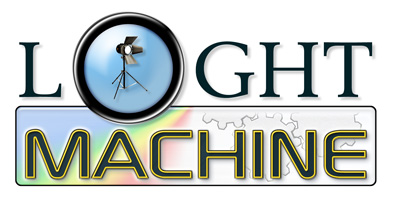
Lighting
Comparisons
This page shows you the
result of correcting a photo with LightMachine's Virtual Studio
Pro mode and other lighting tools. It is meant to give you the
chance to compare LightMachine with other tools. We tried to
do the photo corrections in the other tools as accurately as
possible and didn't try to cheat by using them wrongly. We probably
even used them more accurately than most users do. The names
of the other tools aren't mentioned (only Photoshop and PSP),
but they are sorted according to their price.
The Original Photo
| |
Correction
|
Comment
|
| |
|
|
LightMachine
($70 / $40) |
|
This result was achieved by simply
centering a light spot, which was almost as big the photo,
on the girl. Although the spot extended over the window
and wall areas, LightMachine's Reflection feature kept
them from getting brighter. Only the girl in the shadows
was illuminated and that very evenly with soft light.
So the result is a well-balanced and realistic correction.
You can't even see at first glance
that a light spot was used to achieve the correction.
That would be the case, too, if a real-life spot would
have been positioned before the photo was taken.
|
Photoshop's Lighting
Effects Filter
($650+) |
|
After extensive tweaking the
spot and its settings on a very small preview we managed
to come up with this hard light result. The spot is clearly
brightening up the already bright window, darkens the
corners of the photo and only partially reveals the girl
in the shadows.
If you added a second spot to
reveal the girl a bit more, the shadows on the wall would
get even more visible and it would get quite hard to avoid
blown highlights.
|
| $200 Tool |
|
This tool lets you add relative
selective directional light beams. In this example we
made the light shine from inside the room to illuminate
the girl in the shadows. Because this tool is more specialized
on special effects, some of the settings had to be suppressed
to get a more realistic than artistic effect. However,
it wasn't possible to get a better contrast, so the girl
looks quite faded.
|
|
Paint
Shop Pro's Lights Filter
($120
/ $70)
|
|
Using a fill-flash type light
on the photo brightens up the whole image. The already
bright wall and window are brightened up too much while
the girl wasn't really affected. Using other properties
for the light spot or using more light spots produced
artificial looking results.
|
| |
|
|
|